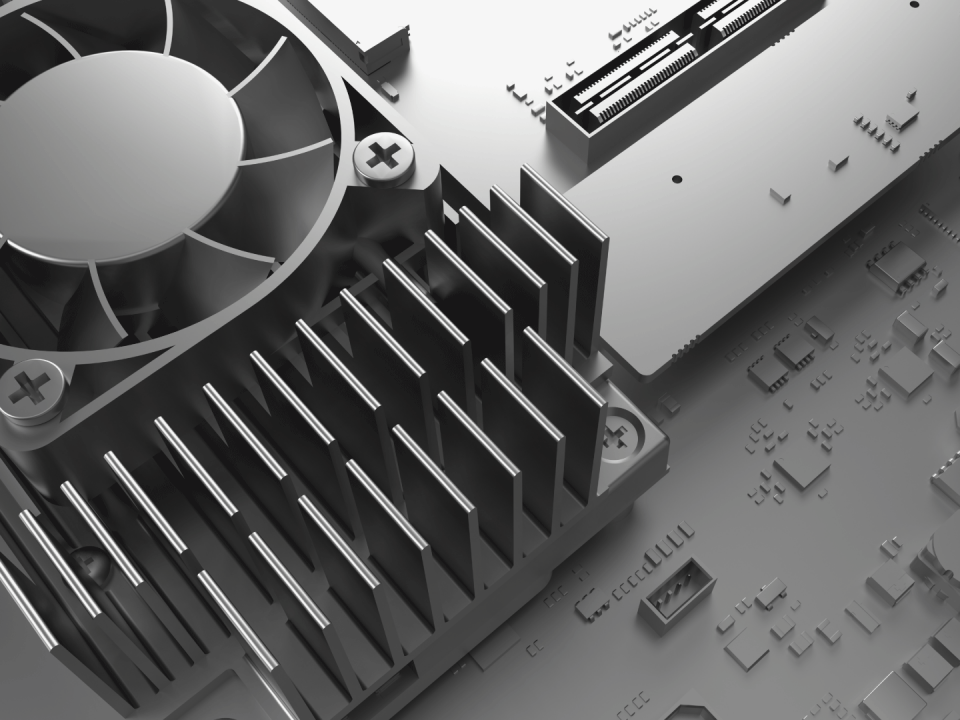- TiPlace - Soluções Técnicas
- (11) 3393-7440
- (11) 96831-7589
- contato@tiplace.com.br
Fechar a tela do notebook sem desligá-lo é prejudicial?

É aconselhável carregar o celular no notebook?
março 18, 2017
Em quais situações o netbook é mais indicado?
abril 2, 2017O notebook não é necessariamente danificado quando se fecha a tampa sem desligá-lo. O único problema que pode ocorrer é você perder algum download ou documento que estiver aberto quando fizer isso. Quando a tampa do notebook é fechada, o Windows pode ser encerrado ou entrar em estado de hibernação. Agora se você deseja que o sistema de seu notebook continue ativo mesmo com a tampa abaixada, siga o passo a passo da TiPlace.
- Primeiramente, clique no botão iniciar e abra o Painel de Controle.
- No canto superior direito da tela, altere o modo de exibição para Ícones Pequenos e, em seguida, clique em Opções de Energia.
- Clique em Alterar Configuração do Plano, ao lado do plano de energia em uso.
- Na tela seguinte, clique em Alterar Configurações de Energia Avançadas.
- Encontre na lista a opção Botões de Energia e Tampa e clique no + para expandir as opções.
- Em Ação de Fechamento da Tampa, selecione as opções Nada a Fazer para os campos NaBateria e Na Tomada.
Pronto. Após realizar todos os procedimentos, faça um teste abrindo um documento e fechando a tampa do notebook.
Aprendeu? Se ficou alguma dúvida, entre em contato com a TiPlace e esclareça.
Conheça também os nossos produtos, com o melhor preço e qualidade do mercado de notebooks usados.