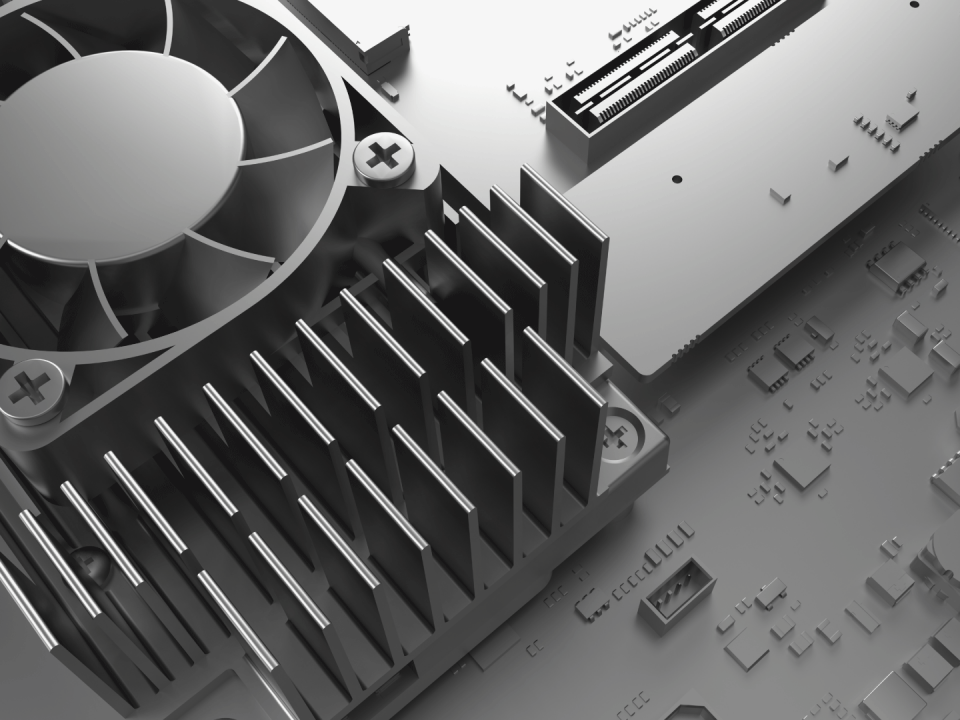- TiPlace - Soluções Técnicas
- (11) 3393-7440
- (11) 96831-7589
- contato@tiplace.com.br
Como desativar o touchpad do notebook?

Qual é o melhor mouse para o seu notebook?
outubro 21, 2013
Como tirar fotos da webcam do notebook?
novembro 14, 2013Muitos usuários de notebook se sentem desconfortáveis ao usar o touchpad e preferem os mouses convencionais. Algumas ações indesejáveis irritam esses usuários, como por exemplo passar a mão sem querer pelo touchpad e o cursor se mover involuntariamente. Mas esse desconforto tem solução, e a TiPlace vai contar pra você como funciona.
Para acabar com problemas relacionados ao touchpad, desative-o do seu notebook. Para fazer isso, siga alguns passos:
- Vá em Painel de Controle;
- Clique duas vezes “Sistema”;
- Clique sobre a aba “hardware” e, em seguida, na opção “Gerenciador de Dispositivos”;
- Vá em “Mouse e outros dispositivos apontadores” e clique em “+” para expandir a opção;
- Quando aparecer dois mouses listados (touchpad e mouse externo), clique com o botão direito em touchpad e selecione a opção “Desinstalar”;
- Pronto, agora o seu touchpad está desativado e você poderá usar o seu mouse convencional tranquilamente.
Caso você queira reativar o touchpad, é só seguir as mesmas opções e ativá-lo novamente sem qualquer problema.
Fácil, não é mesmo? A TiPlace espera ter esclarecido suas dúvidas.
Aproveite que está em nosso site e conheça a qualidade e exclusividade de nossos produtos. Navegue também por outros artigos e adquira mais informações.